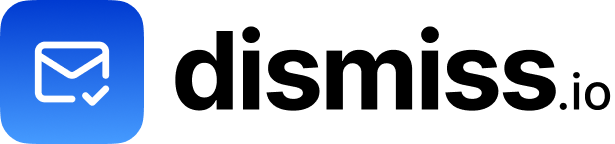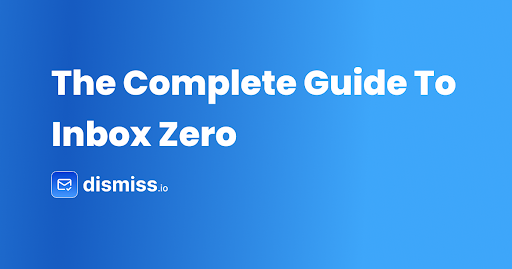The amount of emails flooding our inboxes has become overwhelming. For busy professionals in 2025, finding effective ways to handle emails without missing important messages is a constant challenge. If you’re feeling buried under a pile of unread emails, it’s time to take charge. This guide shares the top 10 strategies to help you manage your inbox better, increase your productivity, and lower your stress.
1. Embrace the Inbox Zero Approach
Understanding Inbox Zero
Inbox Zero isn’t just about having no emails in your inbox; it’s an email management method that keeps your mind clear and focused. By routinely going through your inbox and quickly deciding what to do with each email, you avoid backlog and stay in control.
How to Put Inbox Zero into Practice
- Schedule Email Time: Check your emails at set times during the day to prevent constant interruptions.
- Deal with Quick Emails Right Away: If handling an email takes less than two minutes, do it immediately.
- Use Folders and Labels: Sort your emails into categories to keep your inbox tidy and make things easier to find.
2. Make Use of Smart Email Filters
By 2025, email programs have gotten smarter. Some of them even use AI to automatically sort your emails based on how you use them and what you prefer.
Setting Up Helpful Filters
- Set Up Rules for Sorting: Automatically send newsletters, ads, and less important emails to separate folders.
- Highlight Important People: Mark key contacts as VIPs so their emails grab your attention.
- Unsubscribe Without Hesitation: Regularly cut down on subscriptions to get fewer emails.
3. Use Email Management Tools
There are many email management tools out there to improve how you handle your inbox. These apps have features that regular email programs don’t offer.
Suggested Tools for Busy People
- Email Analytics: See how you use email to find ways to get better.
- Snooze Feature: Hide emails for now and bring them back when you’re ready.
- Built-in Task Managers: Turn emails into tasks without leaving your email app.
4. Write Emails Clearly and Briefly
Cutting down on endless email exchanges begins with how you write your emails. Clear and brief messages reduce confusion and save time.
Tips for Writing Better Emails
- Write Clear Subject Lines: Let the reader know what the email is about right away.
- Be Straightforward: Get to the point quickly to save everyone’s time.
- Specify Next Steps: Clearly state what you need from the recipient.
5. Send Emails at the Right Time
The timing of your email can make a big difference in whether it gets noticed. Scheduling emails lets you send them at the best times.
Why Scheduling Helps
- Catch People at the Best Times: Your email is more likely to be read right away.
- Handle Different Time Zones: Stay connected with team members around the world.
- Keep Work and Life Balanced: Write emails when it suits you without bothering others after hours.
6. Manage Email Notifications
Constant email notifications can break your concentration. Managing them helps you stay productive.
How to Control Notifications
- Turn Off Unnecessary Alerts: Get notifications only from important people.
- Use Do Not Disturb: Block all notifications when you need to focus.
- Set Up Alert Preferences: Change sounds and vibrations to make them less distracting.
7. Keep Your Inbox Clean
Having a tidy inbox makes you more efficient. Regularly cleaning it stops clutter from building up.
How to Keep Your Inbox Neat
- Archive Old Emails: Move older emails out of your inbox.
- Delete Unneeded Messages: Get rid of emails you don’t need anymore.
- Use Archiving Tools: Automate archiving with helpful software.
8. Protect Your Emails
Keeping your emails secure is still very important. Protecting them keeps you and your company safe.
How to Make Your Emails Safer
- Use Encrypted Email Services: Keep your messages secure.
- Watch Out for Scams: Be cautious of emails that seem suspicious.
- Change Passwords Often: Use strong, unique passwords and update them regularly.
9. Use Collaboration Tools
By moving some conversations to collaboration tools, you can greatly reduce the number of emails.
Other Ways to Collaborate
- Project Management Apps: Use tools like Asana or Trello for team projects.
- Chat Apps: Communicate quickly with Slack or Microsoft Teams.
- Shared Documents: Work together in real time with Google Docs or Microsoft 365.
10. Try Dismiss to Block Unwanted Emails
Dealing with unwanted emails is tough for many professionals. Dismiss is a helpful tool that lets you block unsolicited cold emails and newsletters, making your Gmail inbox more efficient.
How Dismiss Can Improve Your Gmail Inbox
- Filters Emails Automatically: Dismiss smartly spots and blocks spam, ads, and unwanted messages.
- Custom Block Lists: Set up your preferences to block certain senders or domains.
- Easy to Use: It integrates with your email without interrupting your work.
Benefits of Dismiss
- Save Time: Spend less time sorting through unwanted emails.
- Stay Focused: Reduce distractions by keeping your inbox clean.
- Increase Security: Decrease phishing risks by blocking questionable emails.
Discover how Dismiss can change your email management. Visit Dismiss to take control of your inbox today.
Conclusion
Managing your inbox well isn’t a luxury anymore; it’s a must for busy professionals in 2025. By using these top 10 strategies, you can get control of your email, be more productive, and feel less stressed. From embracing Inbox Zero to using handy tools like Dimiss, each tip moves you toward a more organized work life.
Ready to transform your inbox? Start applying these strategies today, and remember to check out Dismiss for an even smoother email experience.
Additional Resources
- How to Achieve Inbox Zero in a Week
- The Ultimate Guide to Email Etiquette for Professionals
- 5 Collaboration Tools to Reduce Email Overload
Frequently Asked Questions
Q: What is the Inbox Zero methodology?
A: Inbox Zero is an email management method that encourages you to keep your inbox empty—or almost empty—by quickly dealing with each email.
Q: How does Dismiss differ from standard email filters?
A: Dismiss goes beyond standard email filters by using smart algorithms to block unwanted emails and learns from your preferences.
Q: Can these strategies be applied to any email client?
A: Yes, most of these strategies work with any email program, though some features might be slightly different.
Disclaimer: The information provided is based on general best practices for email management as of 2025. Always consult your organization’s IT policies and guidelines.