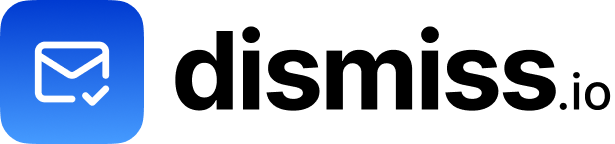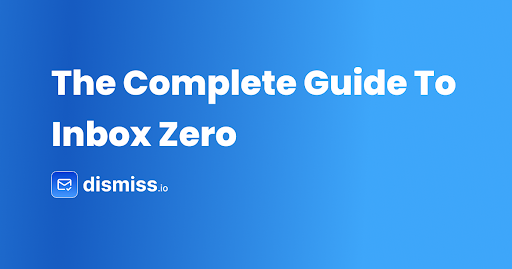Inbox Zero Methodology: A Comprehensive Guide
These days, with all the digital buzz, keeping up with emails can feel endless. Ever opened your inbox and felt swamped by countless unread messages? Inbox Zero might be just what you need. This guide will help you understand Inbox Zero and give you practical steps to take charge of your inbox and get more done.
What Is Inbox Zero?
Understanding the Concept
So, what exactly is Inbox Zero? It’s a way to handle your emails that aims to keep your inbox empty—or close to it—all the time. Created by productivity expert Merlin Mann, it’s not just about having zero emails sitting there; it’s about spending less time and energy on emails so you can focus on things that matter more.
Why Does Inbox Zero Matter?
The idea is that a cluttered inbox can cause stress and pull your attention away. By handling emails promptly and keeping things tidy, you free up headspace, feel less anxious, and get more done. It’s about moving your attention from endless emails to what really counts in your life, both at work and at home.
The Benefits of Using Inbox Zero
Using Inbox Zero brings a bunch of benefits that go beyond just sorting your emails.
- Get More Done: Spend less time on emails and more time on what’s important.
- Less Stress: A tidy inbox can ease the worry that comes with too many emails.
- Better Choices: When you’re not distracted by emails, you can make better decisions at work and in life.
- Improved Relationships: Quick replies and good email habits can boost your professional connections.
How to Reach Inbox Zero: Step by Step
Ready to get started? Here’s how you can begin using Inbox Zero today.
Step 1: Schedule Time for Emails
Pick specific times in your day just for checking and replying to emails. For instance, you might look at your inbox in the morning, after lunch, and before you finish work. This way, you won’t be constantly interrupted, and you can stay focused on other things.
Step 2: Use the Five-Action Rule
For each email, pick one of these options:
- Delete: Get rid of messages you don’t need.
- Pass it On: If someone else should handle it, forward it to them.
- Reply: If you can answer in under two minutes, do it now.
- Put it Off: Set aside time to deal with emails that need more attention.
- Act: If you can take care of it in less than two minutes, do it right away.
This way, no email just sits there lingering.
Step 3: Sort Emails with Folders and Labels
Set up a straightforward folder system to keep your emails organized. Common folders could be:
- Needs Action
- Waiting for Reply
- Reference
- Archive
If your email lets you use labels or tags, use them to mark emails so you can find them easily.
Step 4: Unsubscribe from Unwanted Emails
Over time, newsletters and ads can pile up. Spend some time unsubscribing from stuff you don’t read anymore. This cuts down on the number of emails you get and keeps your inbox tidier.
Step 5: Set Up Email Filters and Rules
Create filters to sort incoming emails automatically. For example, emails from some senders can bypass your inbox and go straight to a folder. This saves you time and keeps your inbox focused on important messages.
Step 6: Try Tools and Apps
There are plenty of tools that can help you reach Inbox Zero. One of them is Dismiss, which blocks unwanted cold emails and newsletters. We’ll look at how Dismiss can help you later on.
Maintaining Inbox Zero: Best Practices
Reaching Inbox Zero is a big deal, but keeping it up means staying consistent.
Keep Up Regular Email Habits
- Daily Check: Take a few minutes at the end of each day to clear out new emails.
- Weekly Tidy-Up: Plan some time each week to look over and organize your folders.
Reduce Email Alerts
Getting alerts all the time can be distracting. Think about turning off email notifications so you can focus on emails during your scheduled times.
Let Others Know When You’ll Reply
Tell coworkers and clients when they can expect a reply from you. This way, they know what to expect, and you won’t feel pressured to check emails all the time.
Don’t Hesitate to Archive
Don’t be shy about archiving emails. If you’ve handled a message and don’t need it right away, archive it to keep your inbox tidy.
Overcoming Common Challenges
Even with these tips, you might run into some problems. Here’s how to handle common issues with Inbox Zero.
Problem 1: Too Many Newsletters and Spam
Even after unsubscribing, some unwanted emails keep coming.
Solution: Try tools like Dismiss to block these emails. Dismiss can filter out unwanted newsletters and spam, helping to keep your inbox clean.
Problem 2: Putting Off Email Replies
Delaying replies can make emails build up.
Solution: Stick to the two-minute rule. For emails that need more time, put them in your calendar so you don’t forget them.
Problem 3: Not Wanting to Let Go of Emails
Worrying about losing important info can make you avoid deleting or archiving emails.
Solution: Trust your setup. Use searchable archives and good labels so you can find what you need later, without keeping everything in your inbox.
Meet Dismiss: Make Email Handling Easier
Dealing with emails gets a lot easier with the right tools. Dismiss is designed to help you reach and keep Inbox Zero by blocking unwanted cold emails and newsletters.
How Dismiss Works
Dismiss works with your email to offer filtering options:
- Blocks Unwanted Emails: Spots and blocks spam and emails you didn’t ask for.
- Adjustable Filters: Lets you set things up how you like.
- Stay Up-to-Date: Keeps itself updated to spot new spam and unwanted senders.
Benefits of Using Dismiss
- Keeps Your Inbox Clean: Filters out emails you don’t need, so you can concentrate on what’s important.
- Saves Time: Cuts down the need to unsubscribe or delete unwanted emails by hand.
- Improves Security: Guards against scam emails and harmful messages.
Practical Applications
- For Work: Keep your inbox free from distractions and focus on important emails.
- For Freelancers: Handle client emails better, without wading through spam.
- For Everyone: Make your email experience simpler, lowering stress and getting more done.
Try Dismiss Today
Ready to manage your inbox better? Visit Dismiss to learn more and sign up. See how Dismiss can change the way you handle emails.
Real-Life Examples and Statistics
How Email Overload Affects Us
According to a study by McKinsey Global Institute, the average person spends 28% of their workweek reading and replying to emails. That’s over 11 hours each week!
Success Story: How Mark Reached Inbox Zero
Mark, a project manager, had over 5,000 unread emails. After starting Inbox Zero and using Dismiss, he got his unread emails down to zero in a month.
“I never thought an empty inbox was possible,” Mark says. “But with the right methods and tools, I now spend less time on emails and more on work that matters.”
Extra Tips for Handling Emails
Use Email Templates
For replies you send often, make templates to save time and keep things consistent.
Focus on Important Emails
Not all emails are the same. Figure out who and what are most important so you can deal with them quickly.
Use Keyboard Shortcuts
Learn the keyboard shortcuts for your email program to move around and handle emails faster.
Internal Resources for Further Reading
- Time Management Tips: Check out our guide to time management to boost your productivity.
- Communication Skills: Make your professional interactions better with our communication skills workshop.
- Digital Decluttering: Learn how to declutter your digital life beyond just your inbox.
(Note: Internal links are for illustration purposes and should link to actual content on your website.)
External Resources and References
- Merlin Mann’s Inbox Zero Presentation An in-depth look at the original idea from Merlin Mann.
- The Radicati Group Email Statistics Report, 2025 Provides up-to-date statistics on email usage and trends.
- Harvard Business Review on Email Overload Insights into how email affects productivity.
Final Thoughts
Getting to Inbox Zero isn’t just about having an empty inbox—it’s about getting back your time and energy. By using the tips in this guide, you can change how you handle emails.
Remember, staying consistent is crucial. Regular upkeep and using helpful tools like Dismiss can make it easier to keep up.
Start today: Put these Inbox Zero ideas into action and visit Dismiss to improve how you manage emails. Say goodbye to inbox overload and hello to getting more done and feeling at ease.